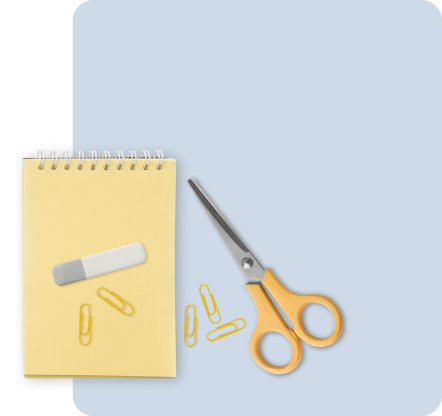When purchasing from Jur.am you can pay with one of the following payment methods.
- Bank card (ArCa, Visa, MasterCard)
- idram
- CPay
- TelCell
- Transfer
- Cash
- Arca, Visa, MasterCard
This method is available for online purchasing.
When placing an order choose the "Arca, Visa MasterCard" payment method, then fill in the card information.
Jur.am mobile app also offers to save the card information for quick payments.
- IDram
This method is available for online purchasing.
This is an online payment method that gives you the opportunity to save the Jur.am bonus points and also gives you CashBack (0.5% of the order total):
To be able to pay via idram you need to have an idram account.
If you are an IDram user and also a client of IDBank, you can use the Rocket Line 0% service.
Based on your credit history, the bank grants you a limit, within which you can make interest-free payments over 3 months for the dispenser purchase.
- CPay
Payment alternative, that offers tools to ensure cashless payment in places, where terminals and ATMs are not available.
Our Customer Support specialist will send an SMS to your provided phone number,
with a link to the payment page, where you will be able to see the order total and make the payment with a bank card.
- TelCell
-
Telcell Payment Terminal
Jur.am is available on TelCell payment terminals.
Payment steps:
- Select "Main / Other"
- Choose “Other Services”
- Select JUR.AM
- Enter customer phone number
- Enter payer’s name/surname or company name
- Enter purpose of payment
- Enter the amount
- Print receipt
IMPORTANT: No service fee is charged in this case.
-
Telcell Wallet (App)
If you are using the Telcell Wallet app, you can easily make payments while shopping online on Jur.am.
The payment process is very simple:
-
Go to the Jur.am website
-
Select your desired products and add them to the cart
-
At the third step of the checkout process, choose Telcell as the payment method
-
You will be redirected to the Telcell payment page, where you’ll need to enter your phone number registered in the app and click "Pay"
-
A payment confirmation request will be sent to your Telcell Wallet app
-
The order will only be confirmed once the payment is successfully approved
- Bonus points
This payment method allows you to pay with your collected Bonus points. The method is available for online purchasing.
See the rules for collecting and using your Bonus point here.
- Bank transfer
The payment via bank transfer is made on the basis of the Invoice, in the time period specified in the contract.
- Cash
By choosing this method you will need to pay with cash directly to the delivery worker at the time of the delivery.
Important. When making online purchasea on the Jur.am website, the personal and payment informations are filled in exclusively on protected pages of the chosen payment systems/websites. The information is not being saved on the Jur.am website.
Imprtant. The payment refund is available only via the method the payment was done with. E.g. if a customer has made the payment via a bank card, the refundable amount cannot be refunded with cash and will only be refunded by fully or partially cancelling the bank transfer for that purchase.